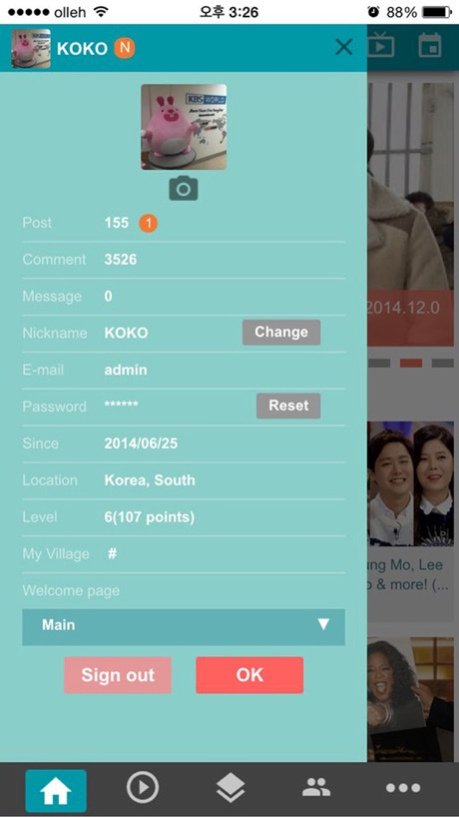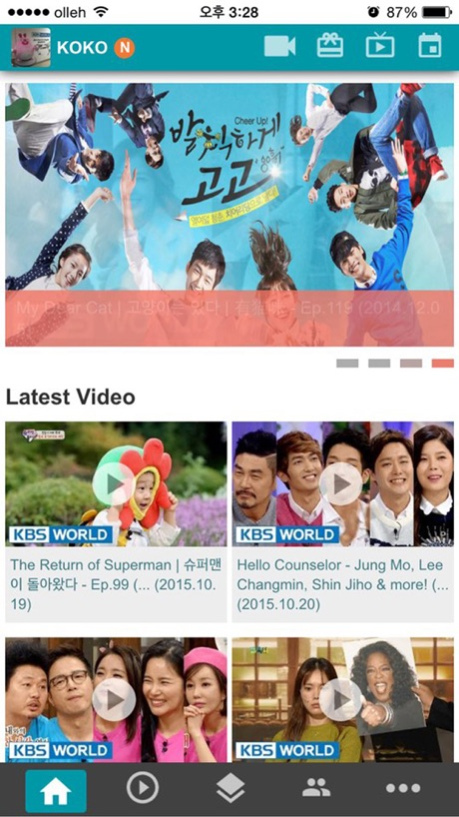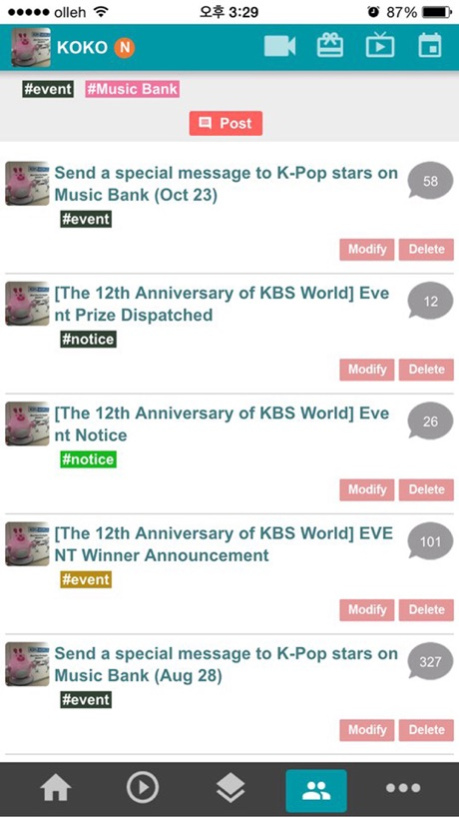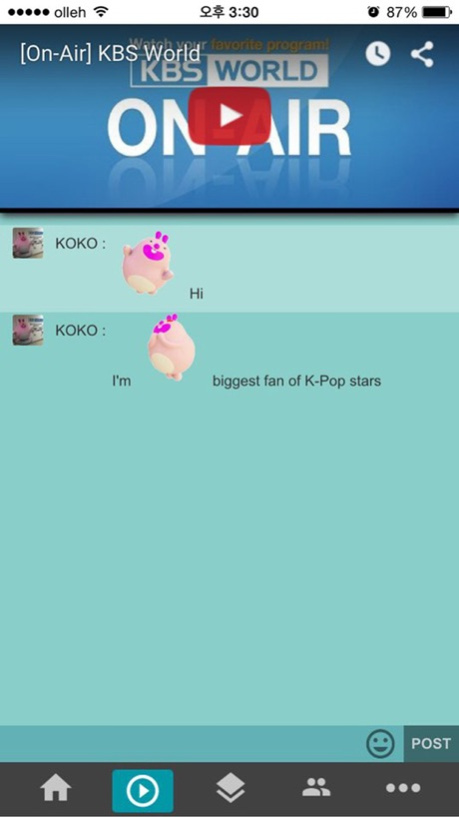KBS World TV 1.0.0
Free Version
Publisher Description
※ Information on Required App Permissions (App's Excess to Phone)
[Permissions Required]
-Access to Storage Space: To save app's basic data and use it
KBS World is a television channel for international audiences provided by the Korean Broadcasting System(KBS). It's your premier window of KBS 1TV and 2TV’s latest and most popular programs with English subtitles.
Download this complimentary KBS World app today to enjoy those high-quality contents including global K-pop fans community service.
[Feature]
1. Home
The collection of KBS World TV main services
2. VOD
Full videos and short clips of KBS World TV’s latest and most popular programs with English subtitles
3. Entertainment
Behind-the-Scene still cuts from KBS dramas, variety shows, and K-pop programs
4. KOKO WorldKBS World Community Service where you can communicate with global KBS World fans
5. More
Real time On-Air service (KBS World, World24, World Latino), Event, Program Schedule
Nov 9, 2015
Version 1.0.0
This app has been updated by Apple to display the Apple Watch app icon.
About KBS World TV
KBS World TV is a free app for iOS published in the Recreation list of apps, part of Home & Hobby.
The company that develops KBS World TV is KBS Media Co.. The latest version released by its developer is 1.0.0. This app was rated by 1 users of our site and has an average rating of 5.0.
To install KBS World TV on your iOS device, just click the green Continue To App button above to start the installation process. The app is listed on our website since 2015-11-09 and was downloaded 1,474 times. We have already checked if the download link is safe, however for your own protection we recommend that you scan the downloaded app with your antivirus. Your antivirus may detect the KBS World TV as malware if the download link is broken.
How to install KBS World TV on your iOS device:
- Click on the Continue To App button on our website. This will redirect you to the App Store.
- Once the KBS World TV is shown in the iTunes listing of your iOS device, you can start its download and installation. Tap on the GET button to the right of the app to start downloading it.
- If you are not logged-in the iOS appstore app, you'll be prompted for your your Apple ID and/or password.
- After KBS World TV is downloaded, you'll see an INSTALL button to the right. Tap on it to start the actual installation of the iOS app.
- Once installation is finished you can tap on the OPEN button to start it. Its icon will also be added to your device home screen.